Avastar Shape Presets (Happy new Year release)
Notes:
- The Presets do NOT set the gender. This is on purpose. You can switch the gender of any preset with the Avastar Gender Selector.
- You can Add your own Presets: Just create/modify your Shape as usual. Then Click on the + sign in the Presets selector, give your Preset a name and done. Your Preset is stored separately from your Blend file, so once it is defined, you can recall it at any time in the future.
- You can remove existing Presets. But note if you delete the presets that come with Avastar, they will be restored to their defaults when you start blender the next time.
- You can modify existing presets with a trick: Create a new preset but name it exactly like the preset that you want to replace. This will overwrite the existing preset with the current shape.
- About Standard Shapes: We do NOT provide standard shapes as we do not know how the standard shapes are defined. However, you can easily create your own presets now with your own standard Shapes and reuse them at any time.
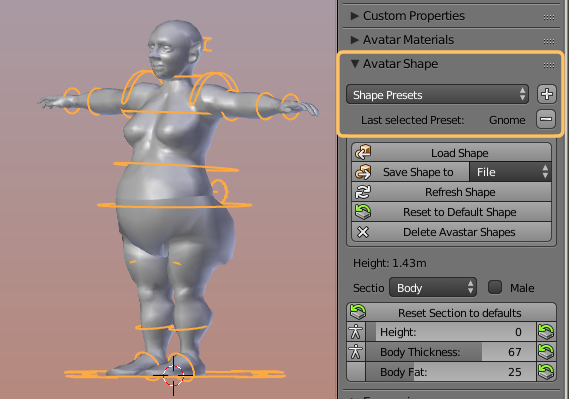

Oh my goodness! This sounds great. I can’t wait to give this a try. Sounds like this might be a really handy time saver. Thanks Gaia! 🙂
dear Gaia to you and the team HAPPY NEW YEAR and thanks for all your work !!!!!!