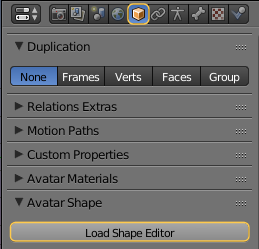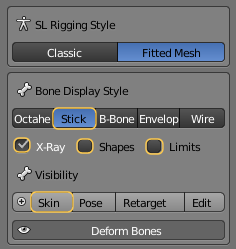- The mesh is now ready for you to test with sliders.
- In the Skinning Panel locate the Avastar Sliders Section and click on Attach Sliders.
- Go to the Object Properties and press Load Shape Editor (see note below). At this point you can load a Shape File (that you downloaded from SL) if you want to work with a different shape.
- Now you can modify your Character and mesh with the Avastar Sliders.
Note: Loading the Shape editor is only necessary when you open a blend file that contains an Avastar Rig right after you started Blender. In that case the Avastar Buttons are not yet initialized and the Load Shape Editor button shows up.
- When you are ready to proceed to weight painting, have your custom mesh selected and go to the visibility section in the Rigging Panel and enable the Skin Preset. This will make the Deform bones visible: in this case the SL Base (blue) and Collision Volume bones (orange), and put your Mesh in the weight room.