Demo II: Create Weightmaps for a rigged mesh |
|
|
This is our roadmap for demo II:
|
|

Apply the Mirror Modifier |
|
|
Avastar has an embedded weight Copy tool which also works during parenting. Unfortunately this weight copy tool does not work well alongside with a mirror modifier. So we have to apply the modifier now.
Now we only have the Shrinkwrap modifier left in the Modifier stack. For Avastar Users: You are done, just step ahead. For Workbench users: You either have to create your own “shadow” meshes of the avatar character by yourself, or apply the shrinkwrap modifer as well. |
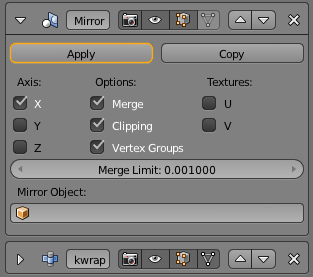 |
Parent the tank-top |
|
|
In the next step we are going to attach the Tank-Top to our Avastar character:
Workbench Users: You will Use Object -> Parent -> Armature Deform -> With Empty Groups This will create empty Weight Groups for ALL Armature bones. Then you may want to transfer weights with the Transfer Weights tool (not described here) |
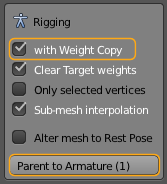 |